Tracking your events and venues in 5 easy steps with HMT
![]() Data is the driving force behind most successful marketing campaigns. Having access to information on who your audience is and where they’re at in their buyer’s journey is important when it comes to figuring out what message you need to communicate to them and how.
Data is the driving force behind most successful marketing campaigns. Having access to information on who your audience is and where they’re at in their buyer’s journey is important when it comes to figuring out what message you need to communicate to them and how.
HoldMyTicket makes it easy for you to engage in data-driven decision-making by letting you connect your Google Analytics 4 and Facebook Pixel to each event, helping you track the performance of your online content and marketing efforts.
Adding a tracking code for each event, or entire venues, will allow you to see a wide array of analytics in your Spark account. You can use this information, along with your sales reports, to plan future events and performances.
Adding Tracking Codes
Adding a GTM or Facebook Pixel to an event is simple, and can be accomplished in five steps through your Spark Account.
1. Login to your Spark account and select Venues from the top menu bar.
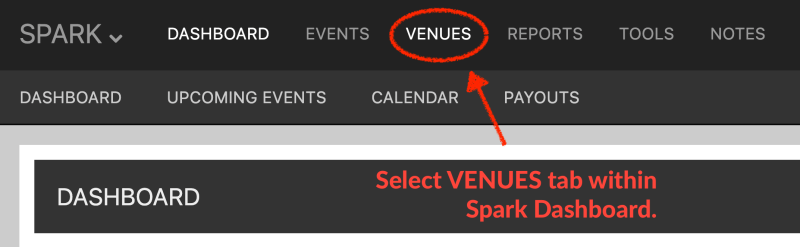
2. Click on the venue you want to track.
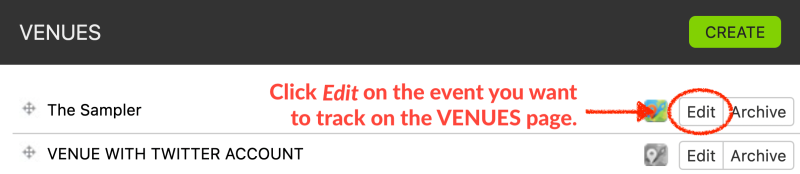
3. Scroll down Analytics.
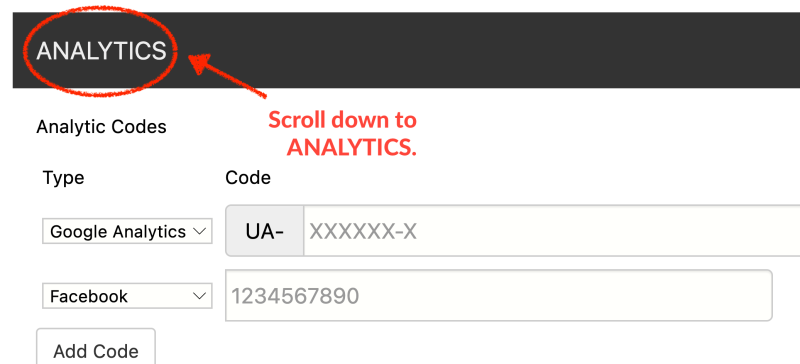
4. Select code type - Google Analytics 4 or Facebook Pixel Add your venue’s respective codes in the designated fields.
You can also add your own custom code.
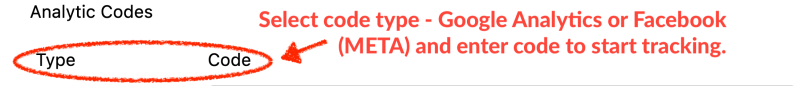
5. Click Save

To use specific codes to track all events created under a venue, click “Apply these analytic codes to all upcoming events at this venue?”
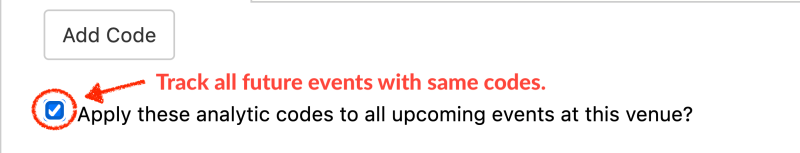
After you save your venue’s tracking codes, HMT’s software will automatically pull together data for every code entered, making it easily accessible through our app.
Have more questions or would like more help using all our app’s features? Please check out our help docs for more detailed instructions, including screenshots and how-to videos.
