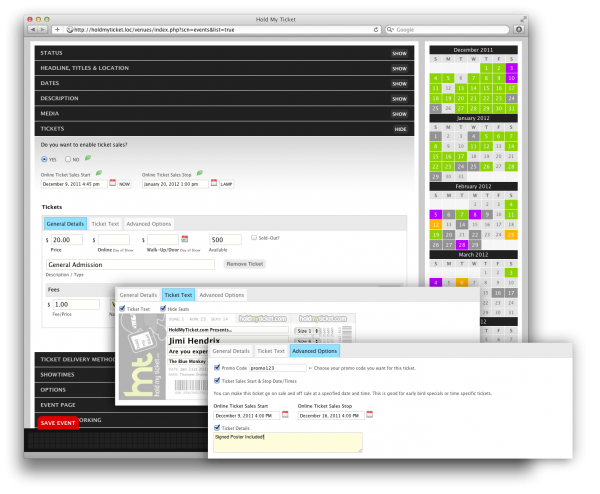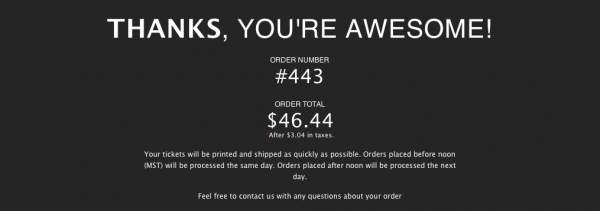Ticket Ordering Revamped
HMT has revamped our ticket ordering process for our event promoters. It is now easier than ever for our clients to order bulk tickets for their shows! Updates include a completely new ticket ordering interface, a redesigned ticket setup interface, and easier accessibility to the ticket ordering form. You can order tickets by clicking on the 'Events' tab, then 'Order Tickets' from the sub menu. Instead of having to submit orders for events individually you can now add tickets from multiple events to your order.
The user interface is straight forward - Just select the event you want to order tickets for, then set the quantity and add it to your cart. You can edit or remove any item in your cart. You can select the shipping address we have saved for you, or fill out the shipping address manually. Click 'Process Order', confirm your order, and you're done! The default ticket text will be available for every event, however if you have custom ticket text set up for the event it will show up in the preview. The ticket text is still editable in the event form, and part of this update is an improved layout for the ticket setup. Each ticket now has tabs for each of the major ticket options. Click the 'Ticket Text' tab to edit up to four lines of text. Now your custom ticket text will appear when you select the event in the ticket ordering form.
If you prefer, we can email you status updates so you'll know when your order has been received, printed and shipped. We hope you enjoy your new ticket ordering process!