Updated Box Office Checkout
12:00 AM, Tuesday March. 7th we rolled out an updated checkout screen in our Box Office software. Here are the details: We've made some cool updates to our Box Office checkout screen. It's completely redesigned, with a slick summary of the ticket holder's info, payment method and cart. Additionally, we've added the functionality of ID Swiping, Buyer Notes, enhanced Buyer-Type Selecting and Text-Meassage Receipts. 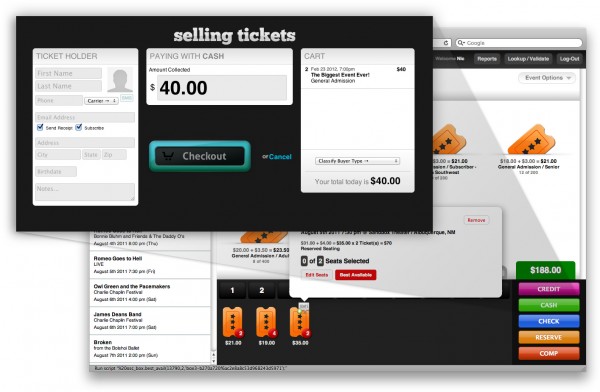
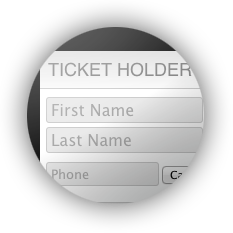 ID SWIPING This new feature allows you to swipe a buyer's drivers license to automatically enter a buyer's name and address to the purchase or it can instantly look up any tickets held on will-call under that buyer's name. Swiping IDs will save time by eliminating the process of typing names by hand, and it ensures the accuracy of your records. Also, when you get repeat customers who provide an ID for swiping, their info is brought up, including email addresses, phone numbers and notes!
ID SWIPING This new feature allows you to swipe a buyer's drivers license to automatically enter a buyer's name and address to the purchase or it can instantly look up any tickets held on will-call under that buyer's name. Swiping IDs will save time by eliminating the process of typing names by hand, and it ensures the accuracy of your records. Also, when you get repeat customers who provide an ID for swiping, their info is brought up, including email addresses, phone numbers and notes!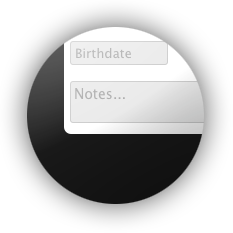 NOTES There is now a place under the 'Ticket Holder' section for notes. Use this for miscellaneous notes about this buyer. Swipe their ID or CC next time they return and you'll see any notes from previous purchases.
NOTES There is now a place under the 'Ticket Holder' section for notes. Use this for miscellaneous notes about this buyer. Swipe their ID or CC next time they return and you'll see any notes from previous purchases.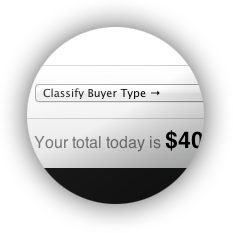 BUYER TYPES If you use Buyer-Types to manage discounts in your box office, you can easily apply them to the current transaction in the new checkout screen. Simply select the Buyer-Type in the drop down list to apply it to this transaction.
BUYER TYPES If you use Buyer-Types to manage discounts in your box office, you can easily apply them to the current transaction in the new checkout screen. Simply select the Buyer-Type in the drop down list to apply it to this transaction.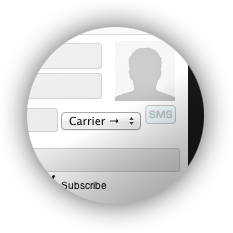 TEXT-MSG RECEIPTS You can now send a text-message receipt to a purchaser directly from the new checkout screen! Simply fill out their phone number and select their carrier. When the checkout is complete, our ticket ninja will automatically shoot them a text message receipt with a link to their mobile e-Tickets!
TEXT-MSG RECEIPTS You can now send a text-message receipt to a purchaser directly from the new checkout screen! Simply fill out their phone number and select their carrier. When the checkout is complete, our ticket ninja will automatically shoot them a text message receipt with a link to their mobile e-Tickets!
