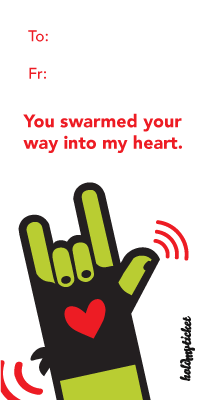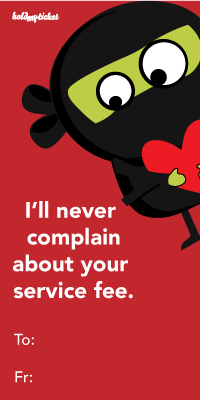Offering Fans Personalized Experiences

People crave personalized experiences. They want to feel like they are part of something special, and they want to be able to choose the experience that is right for them.
While you may not be able to offer each fan in a crowd of hundreds or thousands a unique experience, you can give fans the chance to customize their experience with different ticket types, VIP packages and add-ons.
Different Ticket Types
Not all attendees are created equal. Some fans might be willing to pay for different experiences includes, including:
- VIP package
- A table with bottle service
- Lawn seating
- Reserved areas within general admission spaces
By including multiple ticket types, you can cater to the needs of all of your attendees. Offering different tickets allows each fan to choose what kind of vibe and view they want at your event. Allow further customization by letting fans choose from various VIP packages and purchase other ticket add-ons.
When choosing the right ticket types to offer for your event, it's important to consider your target audience and the overall goals of your event. If you’re organizing a music festival, try offering ticket add-ons like parking, meet-and-greets with artists, and exclusive merchandise. For sporting events, you might want to offer a VIP ticket package that includes merchandise signed by players.
After you've chosen the right ticket types, it's important to market them effectively. Be sure to highlight the benefits of each ticket type and explain how they can enhance the attendee experience. Use a variety of marketing channels to promote your ticket types, including social media and email marketing with the HMT newsletter tool.
VIP Packages
VIP ticket packages are a great way to offer attendees a more exclusive and elevated experience. They can consist of various combinations of perks such as:
- Early entry to the event
- Access to a VIP lounge or area
- Complimentary food and drinks
- Meet-and-greets with speakers or performers
- Special gifts or souvenirs
Group VIP benefits into different groups to give fans the chance to pick a ticket that includes what’s important to them, such as a great view and meeting the band, while avoiding paying for what they don’t want, like merchandise.
If you include alcoholic beverages as a perk on tickets, consider offering a sober alternative or discounted rates for fans who want to abstain from drinking.
Ticket Add-Ons
Ticket add-ons are a great way for attendees to customize their experience and add more value to their ticket. They can include things like:
- Access to workshops or classes
- Discounts on merchandise
- Early access to tickets for future events
- Exclusive content or experiences
When creating your ticket add-ons, ensure you’re offering attendees something different than what’s already available to give people incentive to make the purchase.
Here are some other tips for offering personalized experiences at your events:
- Use technology to your advantage by engaging with attendees through social media to create a sense of community and provide information, including in real-time
- Collect feedback from attendees through surveys, registration forms, or social media so you can create improved personalized experiences
Allowing attendees to personalize their event experience in ways that suit them empowers them to get the most out of your event.
Creating a more personalized experience for your attendees makes your events more memorable and enjoyable for your attendees, improving the overall success of your event, allowing you to attract more attendees and increase ticket sales.
7 Tips to Elevate Your Events

Whether you’re holding a festival or a gala, organizing an event requires a lot of planning and hard work. HoldMyTicket is here with tips (and tools) to make it easier.
Set the Scene
People have a lot of event options. Entice people to add your concert or display to their list of must-attend events with dazzling details on your HMT event page . Focusing on what makes your event unique, hype it up with inside info and videos.
Use behind-the-scenes clips of event and performance preparation, set lists and other teasers to show people just enough to make them want to fully experience your event for themselves. Pro tip: Share your content on different channels to maximize reach and increase engagement.
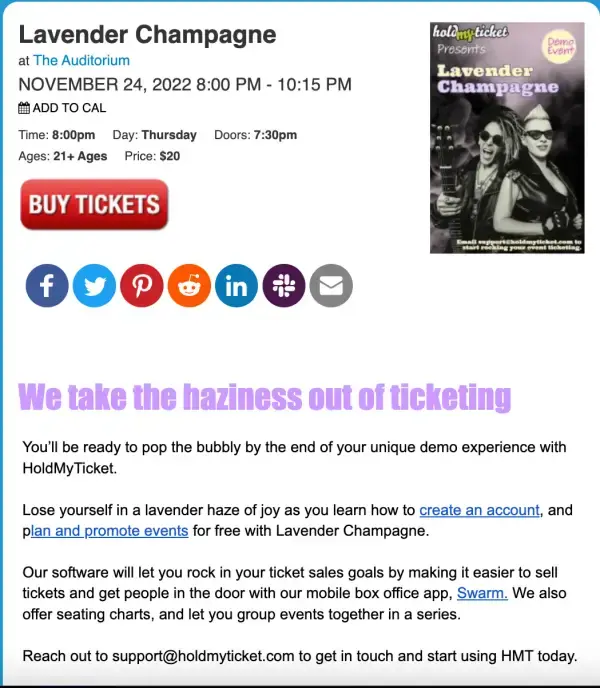
Our fully capable shopping cart can also help people find the perfect show for every person in their life by showing them other upcoming events for which they can “add to cart” without missing out on their transaction in progress, and personalize their gift with our surveys tool.
Care to Share
Nothing spreads holiday cheer like something joyful to hear! Maximize your event’s promotion by sharing your event’s link on local social media groups and neighborhood websites. Include a flyer to up your chance of garnering shares and engagement, benefitting from free exposure.
Get people excited for your event by posting about it on your blog and socials, including links to your event page and featured performers or artists. Make sure your blog post is a part of your marketing, linking to it on your social media and including it in any newsletters.
Offer VIP Tickets
While only accounting for 10% of admissions, VIP tickets can account for up to 25% of revenue. Also consider offering special tickets to timely buyers with pre-sales or promo codes
If your event will include multiple showtimes throughout the holiday season, you can encourage people to attend earlier in its run with lower prices with coupon codes. You can even save time by scheduling repeating events at the same time.
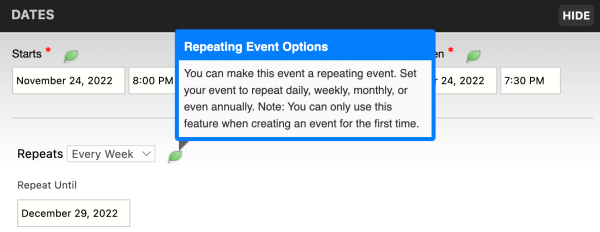
Alert the Media
Don’t wait for a slow news day to get your event some attention from the local media outlets. Write an engaging press release and send it to your media contacts. Then, call up reporters to give them a little more details about the event to inspire them to do a feature
Reaching out could be especially fruitful if your event is for charity or will benefit others in the community. Make sure to link to your event page and blog post, as well as your social media, so they have contact details easily accessible and can share with their own audiences.
Help people find your event online by also tagging us in your social media posts, and including the HoldMyTicket logo on your artwork. Make sure you’ve added tracking codes to your event so you can keep track of where your event is gaining traction so you know where to focus your marketing.
Communicate with Fans
Clearly communicate all the information fans will need to show up at your event ready to have an amazing experience. Ensure people are aware of cancellation and refund policies, particularly if your event is outdoors or vulnerable to weather changes.
Include information about parking in your event description and indicate whether parking needs to be bought separately. Provide information on any clear bag and purse restrictions, list permitted items and prohibited items, making sure people know what they can bring in and to leave behind on your HMT event page.
Tell people what they can find inside, like food vendors and alcoholic drinks, especially if outside food and drinks are not allowed. If anything changes before your event, update patrons through the HMT’s messenger tool and post the new information on your socials and website.
Finally, provide contact information for the venue and HoldMyTicket, for anyone with more questions or additional needs. We can be reached at EMAIL US: [email protected] Call our office: 1.877.466.3404
HOURS: Mon-Fri 9 AM - 6 PM; Sat-Sun 11 AM - 6 PM, MST
Manage Lines
Keep your lines short and sweet with HMT’s Swarm Box Office. Turn any device into a scanner to keep lines moving quickly and efficiently and get people in the door even faster. Our technology even has you covered if your wifi cuts out, so fans aren’t left out in the cold.
Use etickets and encourage people to add them to their mobile device’s digital wallet for quicker access. Have an entrance strategy in place that gets patrons in the door and to their seats quickly. Come up with a plan for directing VIP attendees and those with additional needs. Consider having a different admission process for patrons with small children at family-friendly events or groups from schools and organizations.
Provide Customer Support
Having convenient and empathic customer service for patrons is a must. Do your best to anticipate and address your guest’s questions and needs. Along with communicating all necessary information to your event attendees when selling them their tickets, include contact information.
Direct them to HoldMyTicket’s support team if you’re unable to assist them. D Whether it’s selling to customers directly, walking your staff through a process, or helping scan attendees in at the door, we're here to help with all you or your customers ticketing and event questions.
These are just a few tips to help you start planning and promoting your event today.Learn more about why should switch to HoldMyTicket for all your event ticketing and promotion needs or sign up now..
5 Reasons to Switch to HoldMyTicket

Event organizing and promotion is hard. HoldMyTicket’s intuitive event ticketing and management tools makes it easier.
Check out these 5 key reasons why you should switch to HMT - we’ll keep it brief.

1. Getting Started Is Easy
The most important thing that you need to know about HMT is that it’s free to get started and we don’t charge event organizers anything to use our platform. Our software lets you do everything from schedule acts to promote your event, including settling offers, get attendees in the door, and analyze sales without charging you. Instead, we let you set your prices, then pass on a small fee to ticket buyers, letting you keep more of your profits. For free events, there are no fees.

2. You SPARK Up Your Event Management
Our free event management app Spark can help you schedule and manage your shows, including multiple events at unique venues. You can also set up an unlimited number of users to help you with your account, access tools to further customize your events.

3. Calm The SWARM Before The Show
The HMT Box Office app Swarm, gives you everything you need with the click of an app. Whether using a phone or a computer you can use our FREE software, as a point of sale, to scan tickets offline, pull up will-call lists in real-time, and more. Just sign up for a free HMT account and start selling out your events today.

4. Save Money on Promotional Tools
Helping you cut costs doesn’t stop with HMT’s free software. We also have other free promotional tools for event organizers, including our newsletters and event messenger tools. Additionally, we also offer equipment leasing for no additional cost.

5. Get Support from Real People.
We have mastered the art of not only ticketing, but customer service. We provide VIP treatment for every customer service request. Our dedicated team of support staff is here for you every step of the way at no extra cost. From setting up your account to technical support to phone sales for your clients - we’ve got you covered. Drop us a line and we can get you started. We also wrote a ton of documents to help you out if that’s what you prefer.
Tracking your events and venues in 5 easy steps with HMT
![]() Data is the driving force behind most successful marketing campaigns. Having access to information on who your audience is and where they’re at in their buyer’s journey is important when it comes to figuring out what message you need to communicate to them and how.
Data is the driving force behind most successful marketing campaigns. Having access to information on who your audience is and where they’re at in their buyer’s journey is important when it comes to figuring out what message you need to communicate to them and how.
HoldMyTicket makes it easy for you to engage in data-driven decision-making by letting you connect your Google Analytics 4 and Facebook Pixel to each event, helping you track the performance of your online content and marketing efforts.
Adding a tracking code for each event, or entire venues, will allow you to see a wide array of analytics in your Spark account. You can use this information, along with your sales reports, to plan future events and performances.
Adding Tracking Codes
Adding a GTM or Facebook Pixel to an event is simple, and can be accomplished in five steps through your Spark Account.
1. Login to your Spark account and select Venues from the top menu bar.
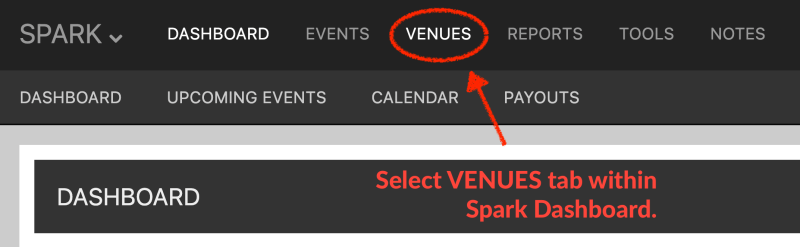
2. Click on the venue you want to track.
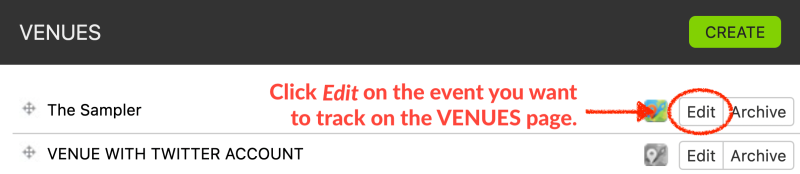
3. Scroll down Analytics.
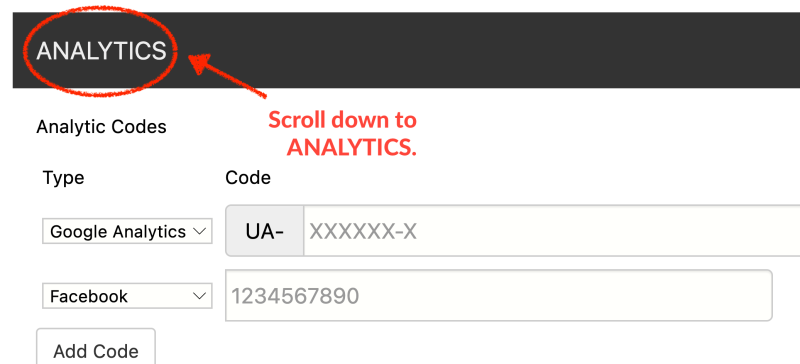
4. Select code type - Google Analytics 4 or Facebook Pixel Add your venue’s respective codes in the designated fields.
You can also add your own custom code.
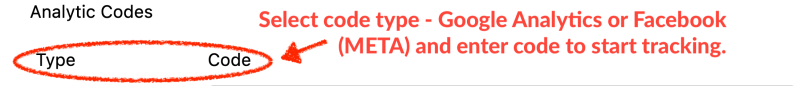
5. Click Save

To use specific codes to track all events created under a venue, click “Apply these analytic codes to all upcoming events at this venue?”
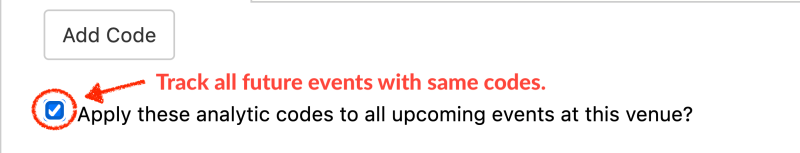
After you save your venue’s tracking codes, HMT’s software will automatically pull together data for every code entered, making it easily accessible through our app.
Have more questions or would like more help using all our app’s features? Please check out our help docs for more detailed instructions, including screenshots and how-to videos.
Earn Extra Cash with HoldMyTicket's Affiliate Program
 HoldMyTicket already lets you work smarter rather than harder; Now when you share HoldMyTicket, HoldMyTicket will share with you.
HoldMyTicket already lets you work smarter rather than harder; Now when you share HoldMyTicket, HoldMyTicket will share with you.
Earn cash simply by referring venues and event organizers and promoters as new clients to HMT’s innovative ticketing and event management software through our Affiliate Program.
Every time your Referral sells a ticket, you will get 10% of HoldMyTicket’s fees from that sale for their entire first year as a client with HoldMyTicket. When you've accrued a minimum of $20, HoldMyTicket will send you a monthly direct deposit with your portion of HMT’s fees.
There is no limit to the number of people or venues - including concert halls, theaters, event promoters, festivals, and stadiums - that can sign up through a unique link sent by you via the Affiliate Program portal on our website.
Participating in HoldMyTicket's Affiliate Program is easy, and it only takes a minute to get started. Join our affiliate program and start sending your unique link to Referrals, by enrolling now.
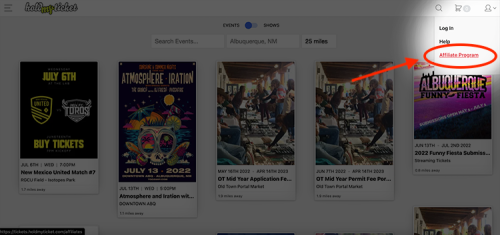
Seating Pods

The Seating Pods management tool in the SPARK Event Manager helps you to create, organize, manage, and maintain social distancing between customers at your events.
Seating Pods can be configured in your seating chart to help you with more specific social distancing for your event. Found in SPARK under the Seating Configs tab of a ticket, this option will force all seats that are next to each other to be sold at once. It can be a good use case for manually social distancing a group of tickets in a seated venue, or forcing all seats at a table to be sold at once.
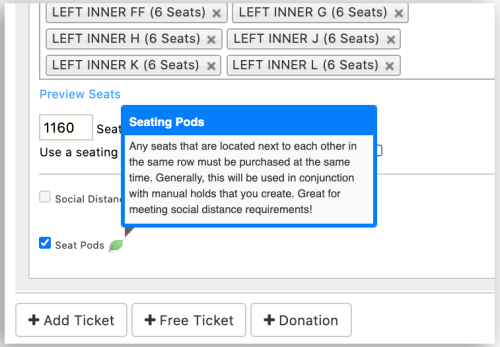
With the Seating Pods specifications in your SPARK account, customers will only be able to select tickets grouped in a pod and will not be able to separate those tickets out based on your settings.
Seat Pods for Fixed Seating Venues
With a bit of planning, seating pods will allow you to create a more detailed and customized seating offer for customers to choose from. To group your seats, you will go into your Seating Chart Editor in your SPARK account and put holds on the seats you do not want available for sale, which will create the spacing needed for distanced seating.
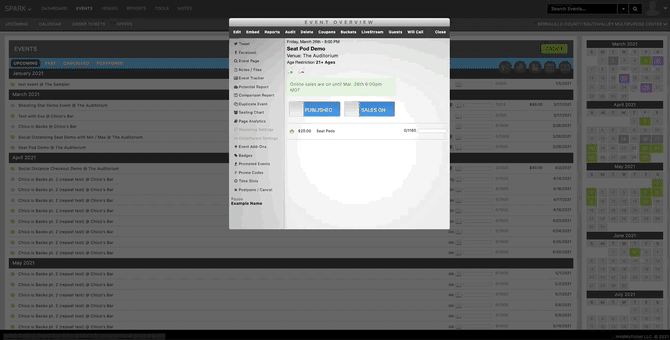
Don't forget you can hold down the shift button while you select seats to hold to block off multiple seats at a time.
As seats sell, this is how they will appear to the customer on the seating chart:
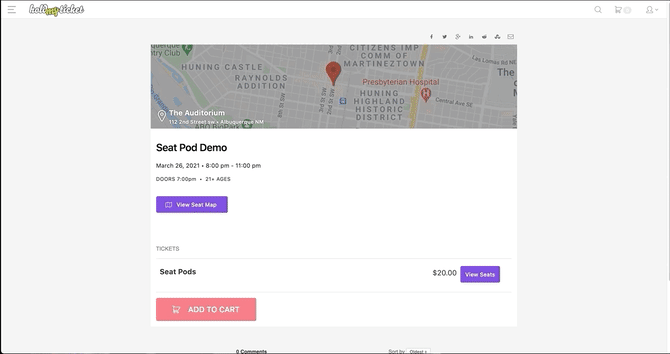
This is also how they will appear when a customer adds a set of tickets to their cart. The changes will reflect on our website, as well as in SWARM Box Office app. If you upgrade or exchange tickets to a seat pod ticket, it will force the seat pod rule automatically for your event.
Seat Pods for Table Tops
This feature is also great for selling tickets to table-top events where customers should buy all seats at a single table. This allows you to automatically group and sell all seats at a table together. The buyer clicks once, knows how many seats they are buying and you know how many attendees are coming.
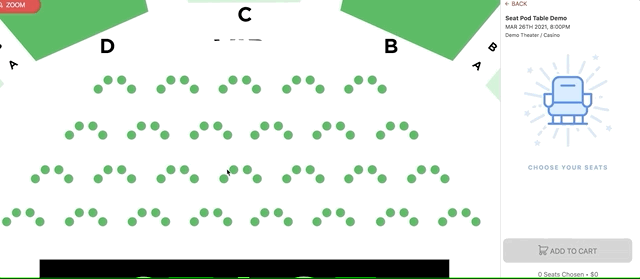
Our new normal has created a lot of fast-paced changes that keep us on all our toes. As social distancing becomes a part of venue planning, the simplicity of managing Seating Pods for your events allows you to keep track of your seating solutions with ease and allows you to make changes within minutes.
You can learn how to utilize Social Distance Seating, as well as Seating Pods, in order to create specific seating groups for your event by following our how-to doc.
Timed Ticketing is another great social distancing tool at your fingertips in SPARK Event Manager. Learn more from our how-to doc.
Seating Pods and other social distancing features are integrated with HoldMyTicket's SPARK Event Manager and SWARM Box Office. Get started with HoldMyTicket today.
Social Distance Seating

HoldMyTicket is announcing our new Social Distance Seating feature for venues and promoters. The new Social Distance Seating tool in the SPARK Event Manager is how you can flexibly create, manage, and maintain social distancing between customers at your events on the fly.
Our Social Distance Seating feature now allows customers to pick their seats all while adhering to new safe distancing guidelines, making sure seats are spaced accordingly and can be changed at any time. This is a quick way for you to establish space in your venue to meet social distancing guidelines.
You can use the Social Distance Seating to set customized spacing between seats and rows. We recommend creating a custom Social Distance Holds category beforehand in your Seating Chart Editor in SPARK so that you can customize what rows you'd like blocked off to adhere to distancing recommendations. As seats sell for your event, spacing holds will automatically be added to your holds category.
After you create that category, holds are placed automatically and applied throughout your event based on the number of seats you specify in your account, and rows are spaced based on Social Distance Holds you set under your custom holds, giving you peace of mind that the distancing standards are locked in and ready to go.
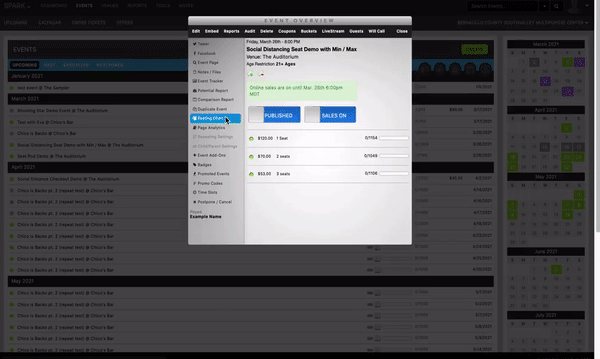
Don't forget to use the shift button to select multiple seats at once when creating a hold in a row! This expedites your holds creation process and blocks out entire rows for easy spacing.
If you do not create a Social Distance Hold category under the Holds section in the Seating Chart Editor, one will automatically be created when you check the Social Distance Seating box on your event and sell seats.
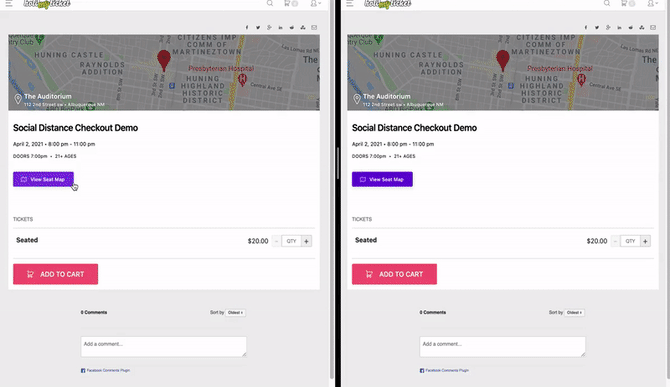
Once a customer selects their seats from what is available on your seating chart, it will automatically place holds on seats around the selected seats based on what social distance setting you have made in your SPARK account.
Create your event in SPARK and apply the Social Distance Seating to your ticket types for your event in the advanced settings tab. As your tickets go on sale, customers will be shown seats available as you have set them up in your account.
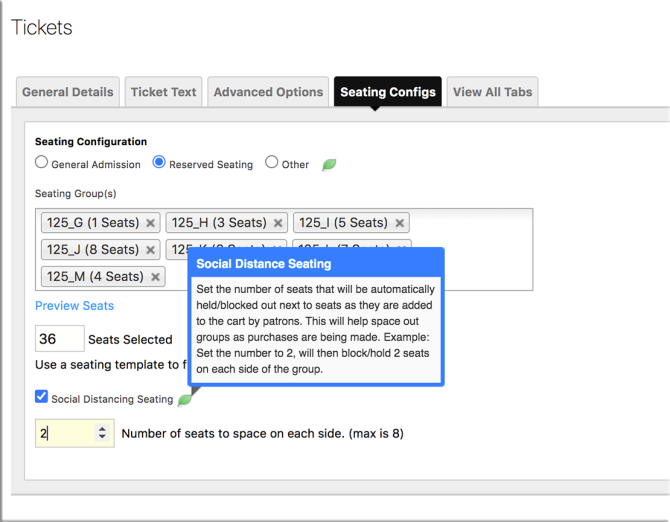
Our new normal has created a lot of fast-paced changes that keep us on all our toes. The simplicity of our Social Distance Seating feature allows you to keep track of your seating solutions seamlessly and gives you the flexibility to keep up with changes within minutes.
You can learn how to utilize Social Distance Seating in order to create specific seating arrangement availability for your event by following our how-to doc.
You can also learn more about Seating Pods and how that configuration could work for your events, too!
Timed Ticketing is another great social distancing tool at your fingertips in SPARK Event Manager. Learn more from our how-to doc.
Social Distance Seating is integrated with HoldMyTicket's SPARK Event Manager and SWARM Box Office. Get started with HoldMyTicket today.
Tips On Marketing Your Live Event

With quarantines and self-isolations, we have seen a dramatic increase of live events on the internet. HoldMyTicket is excited to announce our new live streaming service that was developed in direct response to the coronavirus COVID-19 shutdowns. With using HoldMyTicket, only ticket buyers have the ability to view your live stream from the comfort of their homes.
When it comes to marketing your event, what are some ways you can stand out from the crowd? More importantly, how do you advertise when your marketing budget has been cut? Check out these tips and let’s get to work!
1. Expand Your Audience
Live streaming gives your venue and audience an opportunity to expand nationally or even globally! With the power of social media and the internet, you can potentially reach people across the globe to tune into your performances/events.
2. Messenger Tools
With HoldMyTicket, you can use our messenger tools which allows you to email past ticket buyers, ticket buyers to certain events, or contact attendees on instructions and updates. Don't re-create the wheel when you already have hundreds or thousands of people in your network.
Our newsletter tool allows you to send custom designed emails through our platform! Our email capture feature pairs with your MailChimp and will automatically update your email lists with ticket buyers and those who have opted into your newsletter. You can create segmented lists per event and contact attendees in seconds if there’s an update to your event.
3. Facebook Events
Use Facebook events to reach more people! Add key information of your live stream, your ticket link, co-hosts, and a description of your event. Put the event up a week and a half in advance to give you enough time to get the word around.
A good strategy for event marketing on Facebook is to share the event on your feed and add engaging posts in the event at least 3-4 times during that week. As people say they’re “interested” or “attending”, your event will pop up on that individual's news feed a few times before the event starts. With the lack of events being created on Facebook, the Facebook algorithm will likely favor your event.
4. Contact Your Local Media
Write a press release announcing your event and contact your local media outlets and journalists. Currently, there is a slew of negative news and news outlets are looking for positives in their community and your event is it. Follow up on your press release and start building relationships with journalists and editors.
The majority of people are currently following news outlets on social media and now’s the time to get involved to promote your events.
5. Facebook & Instagram Ads
We know budgets are tight, but you can do a lot with $100 and a niche audience. You can target your current audience, or your audience and their friends, or upload a list of past ticket buyers. By targeting audiences by demographics and interests, you can reach people who like certain events or genres. Create an ad with a link to purchase tickets or boost your Facebook event. With Facebook and Instagram advertising, you want to make sure you have three different sizes of creative: 1920x1080 on Facebook newsfeed, 1x1 square for Instagram, and 9:16 for Instagram stories.
6. Online Merch Store
Support your artists by having the sell merch during your live stream event. Quickly set up an online store on websites like Square, or you can sell merch through your HoldMyTicket event. Build merchandise revenue during the live stream by adding the link to the live chat and Facebook event.
So, why do live events? With the current state of isolation, people are turning to live events not only for entertainment but for a type of social connection. With live events, you can have real-time chat conversations with attendees and build a new loyal following. Get started today with HoldMyTicket and start streaming videos and revenue!
HoldMyTicket COVID-19 Update from CEO

Dear Valued Partners,
As the coronavirus COVID-19 continues to have a great impact on our global communities, HoldMyTicket remains committed to upholding the best interests of our clients and staff. As our staff begins to work remotely, we will still operate during normal business hours and provide the top-of-the-line support and operations we always have.
We ask those needing to make ticket orders to plan in advance as there may be delays on shipping out your orders during this time. If you have updates on events being held at your venue, please contact our support team at [email protected] and let us know. We are here to serve you and your patrons seven days a week.
Our business hours are:
Monday - Friday: 9 am - 6 pm (MTD)
Saturday - Sunday: 11 am - 6 pm (MTD)
You can reach our support team at:
Phone: 1-877-466-3404
Email: [email protected]
We thank you for your ongoing partnership and we’ll have more updates soon.
Stay Safe!
Wes Edling,
CEO
Coronavirus: Best Practices for Venues

With the sudden outbreak of coronavirus around the world, people in the US are taking more sanitary measures and avoiding large crowds. Hand sanitizer is flying off the shelves and people are avoiding public places. This will affect the event industry and upcoming shows in the next few months.
Being prepared and keeping your patron’s minds at ease is at an all-time high. We know it’s almost impossible for patrons to keep their personal bubbles in most venues, but we’ve created best practices on keeping you prepared and your patrons safe when dealing with the coronavirus.
People Are Going to Want Refunds
Have a refund policy in place for those who are wanting to avoid the crowds during this period. You do not have to promote this policy by any means or you can share on your event page, but it will create trust in your patrons that you have something in place. As your ticket provider, HoldMyTicket will follow the guidance of your venue’s policies.
Don't Cancel - Go Virtual!
Rather than canceling your events, think about transitioning them into a virtual atmosphere. You can live-stream your events on Facebook, Instagram, and multiple other platforms.
Prepare a Statement
Be prepared for when the media calls or when you have multiple public questions on social media. Discuss your venue’s preventative measures, refund policies, ask those who have symptoms to stay home and remind patrons of the fun and excitement they can still have at your events. tone
HoldMyTicket was asked by The Denver Post this week on our coronavirus measures. You can see our statement here.
Double Your Cleanliness
When it comes to venues, unfortunately, most people do not pair that with being the most sanitary of places. We suggest doubling up your cleaning policies to not only help stop the spread of germs, but to keep your patron’s minds at ease. Do a thorough cleaning of your venue before and after events. Focus on key locations that have the most contact with people, such as doorknobs, armrests, railings, your entire bathroom, merchandise table, etc.
Make sure to share with your patrons the extra cleaning measures your venue is taking! People will be more willing to come knowing your venue is taking action.
Install Hand Sanitizer Stations
People are bulking up on hand sanitizer and it’s getting hard to come by. If you are able to find some and go the extra mile, install some hand sanitizer stations around your venue. Make sure your front line staff (box office, ticket scanners, security, bartenders, etc) has antibacterial at their work stations.
As we’ve seen in the past with new viruses, there are two types of people
- We're all going to die.
- Just wash your hands and you'll be fine.
Currently, we are seeing large conferences and events cancel around the country due to the coronavirus. Use these best practices! We don’t want you to have to cancel or close your doors if it’s not necessary.
You can view the CDC’s preventative measures for coronavirus online.
Reserved Tickets for Groups or Individuals

With our Reservation Manager tool, you are able to select and hold any designated seats in your venue and send them out to your partners or guests for your event. View our set-up guide, here.
Holds are everything when it comes to the reservation manager. The flexibility of this tool allows you to reserve seats for a specific amount of time, create a group or single reservation, and retains the ticket hold status while giving you and your patron the option to release their reservation at any moment. If the reservation you've sent out expires, you are able to preserve that hold and designate it to another guest or place the ticket back up for sale.
Group Reservations:
A group reservation will allow the patron to purchase any number of seats from the reserved seating. This is generally used for reserving a block of seats and sending the purchase link to a group leader who will then share the link with their group. A few key features on groups:
- You can add however many seats to a group reservation as you'd like.
- Customize their reservation by including a company logo or image.
- Add instructions into the reservation link to inform guests how to purchase or who to contact with any issues.
- You can send an email directly from HoldMyTicket or use our dynamic ticket link to send on your own.
Single Reservations:
A single reservation will require the patron to purchase all of the seats in the reservation. This is generally used for reserving a few seats and sending the purchase link directly to the patron. Like group reservations, you're able to:
- You can add however many seats to a group reservation as you'd like.
- Add instructions into the reservation link to inform guests how to purchase or who to contact with any issues.
- You can send an email directly from HoldMyTicket or use our dynamic ticket link to send on your own.
Ready to start sending out reservations?
Log into your Swarm or Spark account and head to your seating chart editor. There, you will see the Reservation Manager tool as the bottom right icon. For a complete step-by-step guide on setting this up, click here.
Valentine's Tickets